Set HoYoLAB Battle Chronicle to Public
Step 2
Go to your Profile Page by clicking on your profile icon > Privacy Settings.
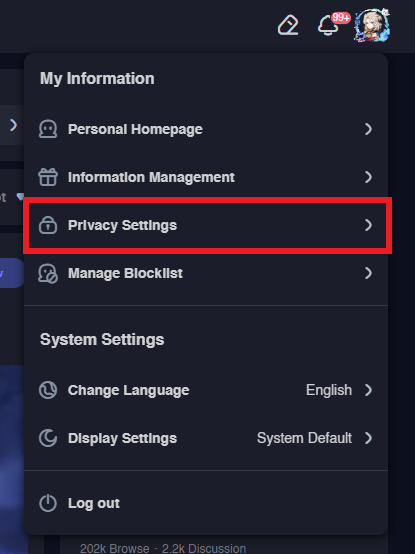
Step 3
Scroll down until you see Genshin section. Here, turn on all the settings.
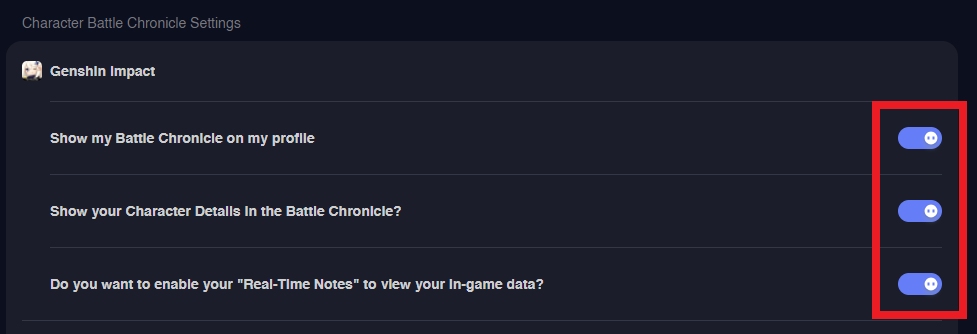
Mobile Web Version
Step 1
Tap on your profile icon.
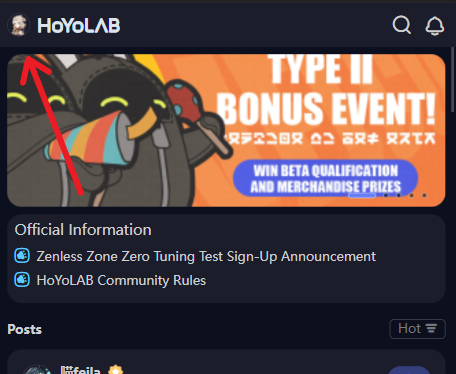
Step 2
Tap on Settings.
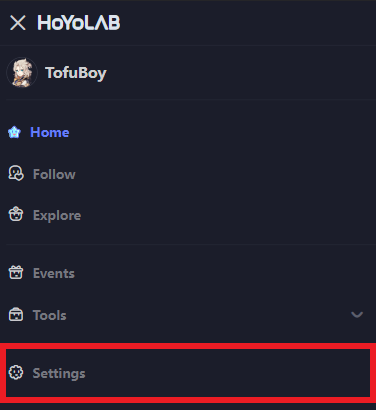
Step 3
Tap on Privacy Settings
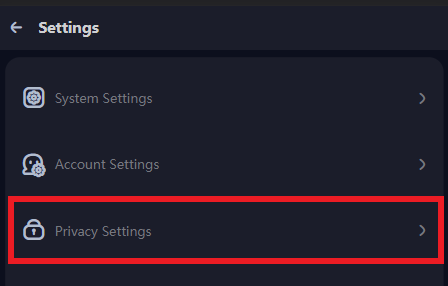
Step 4
Enable all options.
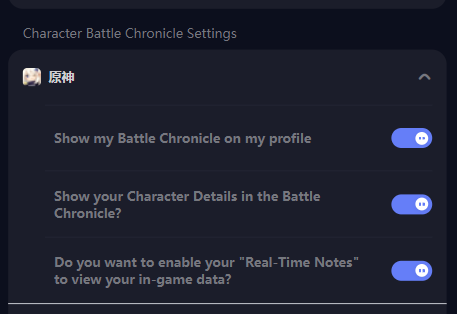
Mobile App Version
To be added.
(I'm too lazy to take screenshots on my phone.)